
Truly, the assortment of mashup "services"/"tools" available which interact with Flickr is astonishing... and I only took time to look at a few of them. I played with the "Flickr Color Picker" for about two minutes, and looked at some "trips" on the "Travel Planner" for about fifteen, read about Mappr, played with "retrievr" once... all interesting, but not that compelling or useful to me.
Then I went to "BigHugeLabs -- Home of fd's Flickr Toys" and discovered delivr (""Delivr might just be the biggest e card site on the internet with over 3,000,000 images to choose from to create a free ecard.") Now that I'll use personally! Immediately sent a couple to my wife, including a beautiful New Years e-card which will be great to send to friends & family if/when I ever get around to writing my (supposedly) annual personal newsletter.
But the idea of making an ersatz magazine cover especially appealed to me (thank you Helen Blowers/CSLA SLL 2.0 Team for suggesting it!)... and it's something I can share with LJHS faculty in an email, suggesting they consider having students create their own "magazine covers" for individual/small-group "magazines" of student writing (research projects or otherwise). So I used fd's Flicker Tool "Magazine Cover" to come up with the one you see up top--I'm actually rather proud of it. For about 15 seconds I considered paying $4.00 to have it printed as a poster and mailed to me so I could hang it in the library, but it's probably a little too sarcastic for that and I didn't want to spend more time and energy (and the $4.00--probably before postage) creating and tracking yet another login for another Web site. If you want to see it larger (or download the largest image file of it from Flickr so you can use it yourself--feel free), click here.
After creating it I was able to save it to my hard drive, then I added it to my Flickr collection. Rather than try to include it with this post the way I did the photo in the previous post (creating the blog post from within Flickr), this time I'm going to add it to this post from Blogger, uploading the photo file from my hard drive. I'm hoping this works better than adding a Web-hosted photo from within Blogger did.
Hooray... it worked! ...Well, sort of. The text trying to wrap on the left of the image doesn't do it right--leaves a big gap underneath the first few words, but oh well. Next time I want to include a "large" image with a post, maybe I'll try the "None" alignment option and see what happens.


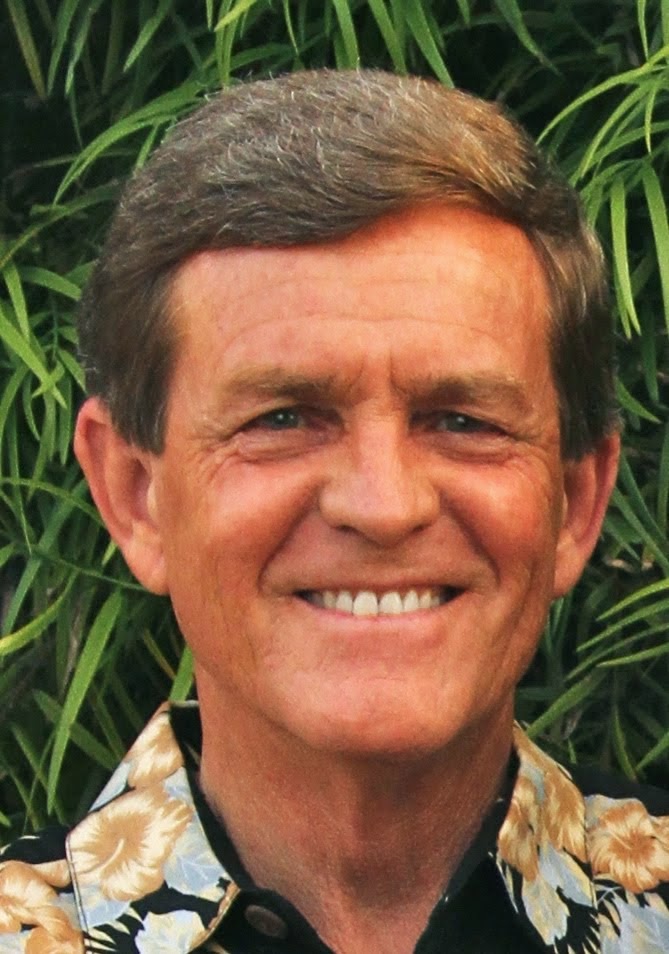
.jpg)